网站开启https之后图片默认仍是http的解决方法
一般情况下,对网站有要求的站长或者公司,一般都会启用https,Secured http是更安全的网站形式,但是,如果站内有一个小图片没有使用http,都不会出现小锁头。
Web层配置SSL
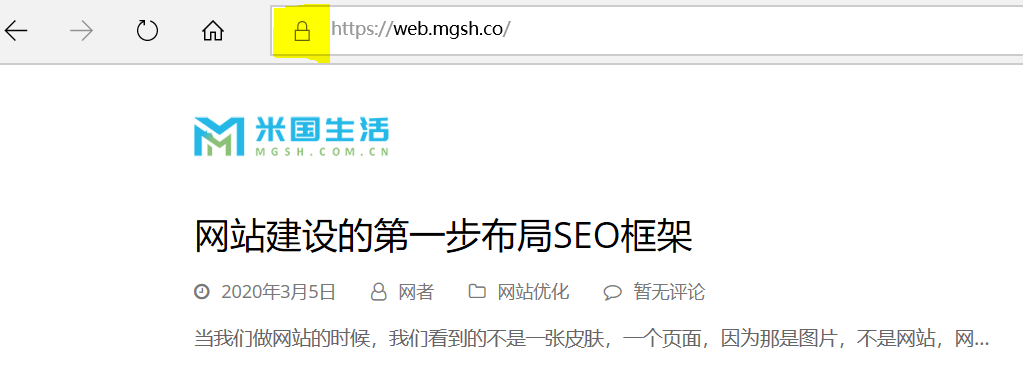
然而,在web层如果已经通过Apache等已经配置好了https的SSL,查看如何增加https安全锁的文章在本站搜索:如何给网站加个安全锁https。
应用层配置SSL
那么第二步,可以检查一下Application应用层。
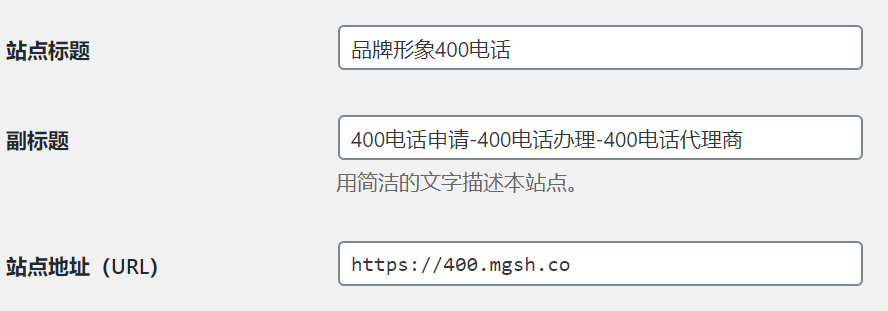
不管你用的是哪种CMS,应该有个默认网站URL的位置,所以,这里配置一下,基本上就可以解决这个问题,你不防试一下。
数据层配置SSL-历史图片
当然这个只可以解决以后的新上传的图片,那么历史图片怎么处理呢?
要么通过函数的方式,在Application应用层进行修改,要么通过SQL直接在数据库里面修改。
Application应用层:
在function.php里面增加如下代码 (适用新旧域名不一致/一致的两种情况)
- /* 替换图片链接为 https */
- function https_image_replacer($content){
- if( is_ssl() ){
- /*已经验证使用 $_SERVER[‘SERVER_NAME’]也可以获取到数据,但是貌似$_SERVER[‘HTTP_HOST’]更好一点*/
- $host_name = $_SERVER[‘HTTP_HOST’];
- $http_host_name=’http://’.$host_name.’/wp-content/uploads’;
- $https_host_name=’https://’.$host_name.’/wp-content/uploads’;
- $content = str_replace($http_host_name, $https_host_name, $content);
- }
- return $content;
- }
- add_filter(‘the_content’, ‘https_image_replacer’);
简化(前提是域名没有修改的前提下):
- function replacehttp($content){
- if( is_ssl() ){
- $content = str_replace(‘http://域名/wp-content/uploads’, ‘https://域名/wp-content/uploads’, $content);
- }
- return $content;
- }
- add_filter(‘the_content’, ‘replacehttp’);
Database数据层:
- PDATE wp_posts SET post_content = replace(post_content, ‘http://域名/wp-content/uploads’,’https://域名/wp-content/uploads’);
